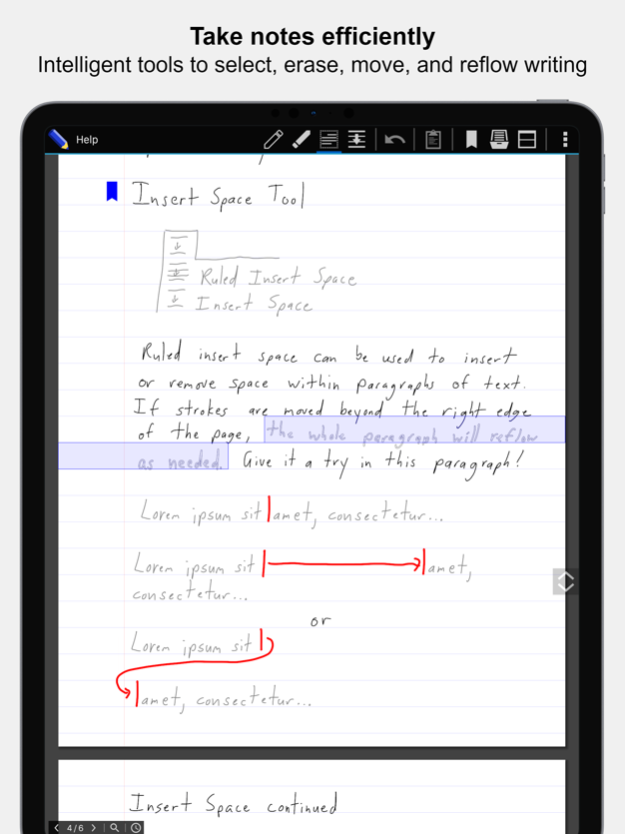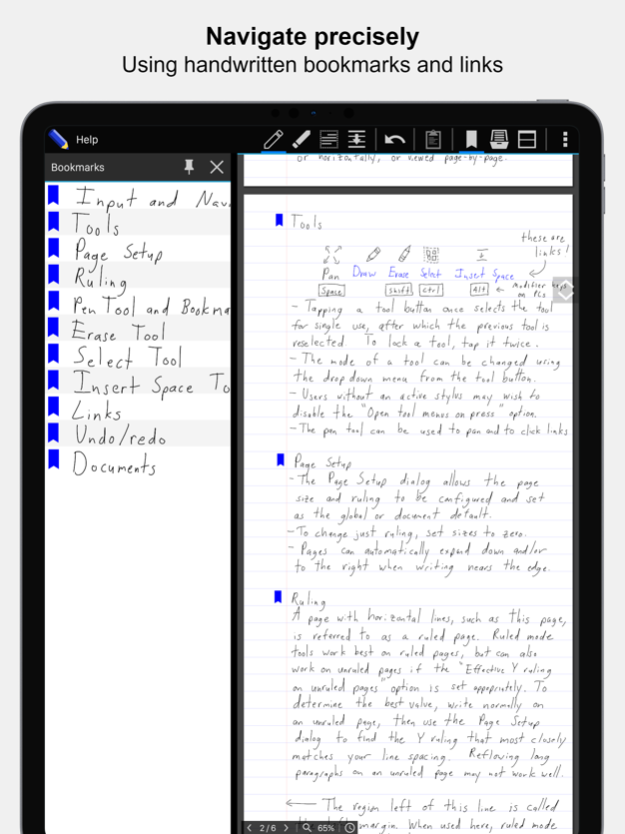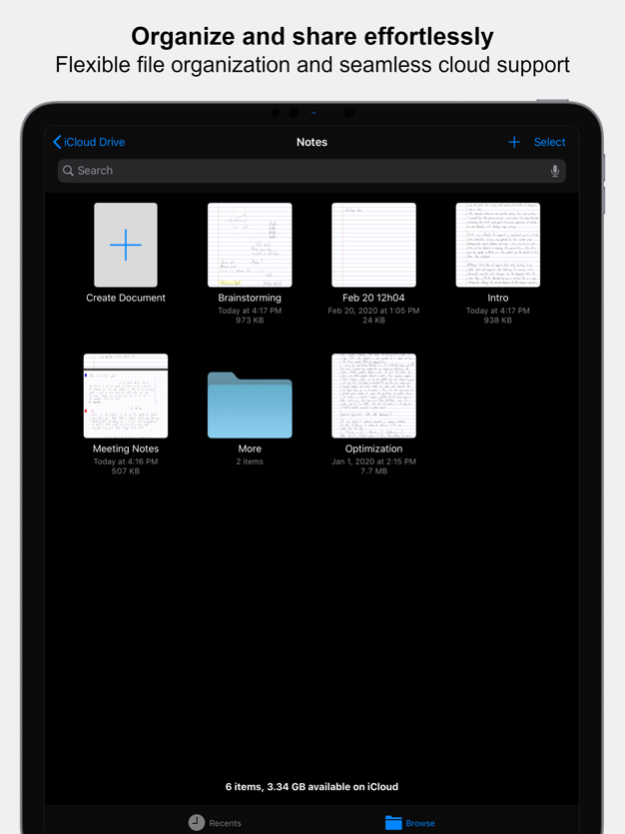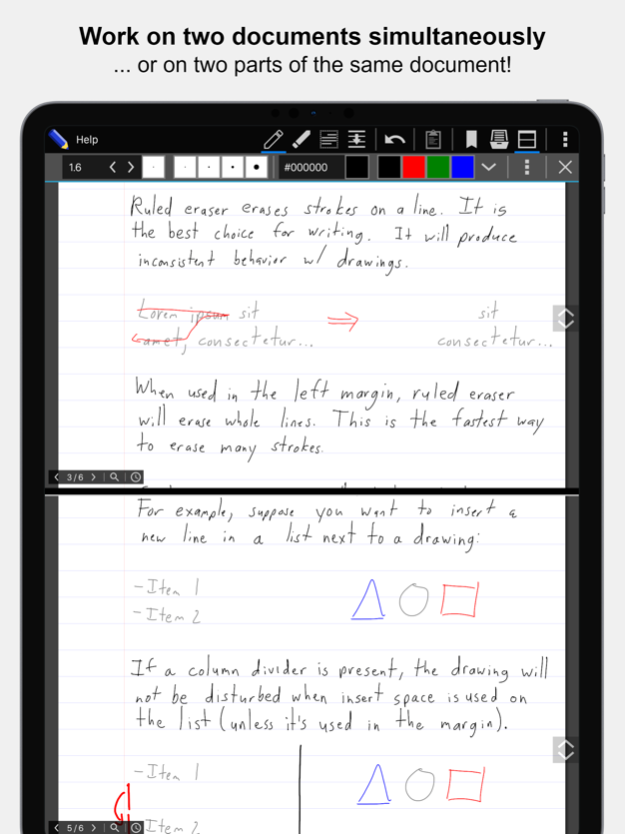Stylus Labs Write Pro 1.5.7
Continue to app
Paid Version
Publisher Description
Write provides a unique set of tools for editing and navigating handwritten documents, plus all the usual features of a vector drawing application. Write is perfect for note-taking, brainstorming, and sketching.
MODERN DOCUMENT HANDLING
* uses standard Apple document browser for completely flexible file organization
* supports iCloud and all other cloud services that integrate with the Files app
* non-proprietary SVG file format can be opened in other vector graphics apps and web browsers
UNIQUE TOOLS FOR HANDWRITTEN DOCUMENTS
* intelligent tools to select, erase, and move writing
* reflow handwritten text with the insert space tool
* create bookmarks labeled with handwriting
* create handwritten links to bookmarks and websites
* save clippings for easy pasting into any document
* unlimited undo/redo jog dial
* split view: work on two documents or two parts of the same document
STANDARD NOTE-TAKING AND DRAWING TOOLS
* Apple Pencil support
* insert images (and vector content as SVG)
* cut, copy, paste, move, scale, and rotate selections
* cut, copy, and paste pages within and between documents
* customize and save pens
* customize page size, color, and ruling
* pages can grow automatically when writing nears edge
* PDF export
Website: http://www.styluslabs.com
FAQ: http://www.styluslabs.com/faq
Support: support@styluslabs.com
Apr 18, 2023
Version 1.5.7
Fixes for page selection, bookmarks, etc.
About Stylus Labs Write Pro
Stylus Labs Write Pro is a paid app for iOS published in the Office Suites & Tools list of apps, part of Business.
The company that develops Stylus Labs Write Pro is Matthew White. The latest version released by its developer is 1.5.7.
To install Stylus Labs Write Pro on your iOS device, just click the green Continue To App button above to start the installation process. The app is listed on our website since 2023-04-18 and was downloaded 17 times. We have already checked if the download link is safe, however for your own protection we recommend that you scan the downloaded app with your antivirus. Your antivirus may detect the Stylus Labs Write Pro as malware if the download link is broken.
How to install Stylus Labs Write Pro on your iOS device:
- Click on the Continue To App button on our website. This will redirect you to the App Store.
- Once the Stylus Labs Write Pro is shown in the iTunes listing of your iOS device, you can start its download and installation. Tap on the GET button to the right of the app to start downloading it.
- If you are not logged-in the iOS appstore app, you'll be prompted for your your Apple ID and/or password.
- After Stylus Labs Write Pro is downloaded, you'll see an INSTALL button to the right. Tap on it to start the actual installation of the iOS app.
- Once installation is finished you can tap on the OPEN button to start it. Its icon will also be added to your device home screen.